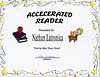In this exercise, I discovered RSS and newsreaders. After signing up for five feeds to my Google reader, I have begun reading some of the feeds and have founds some very useful information on libraries and educational technology. Now, I have information sent to me roughly about topics that I have picked, and I don't have to go searching for it. Amazing!
Mostly, I think this technology will help me to stay better abreast of information that I need to know for my profession. The "Power of Educational Technology" feed that I signed up for had some great ideas for using technology (podcasts, wikis, blogs) in schools, for example.
Other librarians can probably benefit from this technology, too. Using RSS and newsreaders would help them to stay in touch with the latest news in the field and have more connections to those of related interests.
Saturday, July 19, 2008
Thursday, July 17, 2008
Thing #7
This morning, I rediscovered a few Google tools that I was already familiar with and became acquainted with a few new ones and will have to comment on more than just two of them.
I first signed up for a "hurricane" Google alert and then changed the appearance of my Google homepage through iGoogle. My choice of topics for the Google alert was for the moment more personal than academic, but I think that it could be used in an academic setting. If I am doing research with a group of students about some current events (hurricane tracking, Olympics, elections, or something in the economy, to name a few), I could set an alert to email me a current piece of information about it as many times a day as I wanted. Once a day probably would be ideal to provide something fresh to students without being overloaded with emails.
Also, I did a Google advanced search to look for PPT presentations about the Accelerated Reader Program. While I was aware of the capability to do advanced searches, it was nice to have a refresher and was wishing that I had thought to do the search before creating my own PPT this month. My own was necessary for my needs, but I could have perhaps saved some time.
While I did not really play too much with Google Notebook or Google Scholar, I wanted to make note of them here so as not to forget about them in the future. I want to experiment with them more, since they deal with researching. Google Scholar seems to be too academic for elementary students (I will probably stick to our district's online resources for researching) but might be a good source for personal research or to pass on to other colleagues. The Google Notebook lets you put information you research into an online notebook. You can even access it from your cell phone.
I think that I have been learning about Google Earth fairly well on my own, because I am trying to put together one of the "Online Treks" that I mentioned in my last post.
I first signed up for a "hurricane" Google alert and then changed the appearance of my Google homepage through iGoogle. My choice of topics for the Google alert was for the moment more personal than academic, but I think that it could be used in an academic setting. If I am doing research with a group of students about some current events (hurricane tracking, Olympics, elections, or something in the economy, to name a few), I could set an alert to email me a current piece of information about it as many times a day as I wanted. Once a day probably would be ideal to provide something fresh to students without being overloaded with emails.
Also, I did a Google advanced search to look for PPT presentations about the Accelerated Reader Program. While I was aware of the capability to do advanced searches, it was nice to have a refresher and was wishing that I had thought to do the search before creating my own PPT this month. My own was necessary for my needs, but I could have perhaps saved some time.
While I did not really play too much with Google Notebook or Google Scholar, I wanted to make note of them here so as not to forget about them in the future. I want to experiment with them more, since they deal with researching. Google Scholar seems to be too academic for elementary students (I will probably stick to our district's online resources for researching) but might be a good source for personal research or to pass on to other colleagues. The Google Notebook lets you put information you research into an online notebook. You can even access it from your cell phone.
I think that I have been learning about Google Earth fairly well on my own, because I am trying to put together one of the "Online Treks" that I mentioned in my last post.
Thing #6
This morning, I enjoyed looking around at some of the different mash-ups posted for us. Mappr and Filckr Color Pickr seemed interesting, but Mosaic Maker and Big Huge Labs' trading card site seemed to have more apparent uses for an elementary library.
Mosaic Maker, for instance could be used to creatively display something students have done in school. For instance, a display could be made of student involvement in a book club, a reading incentive program, or some kind of reading after-school program.
The librarian trading card idea is pretty interesting, too. I love the examples I saw with cartoon/avatar-looking characters. They would probably attract the students' attention the most. One example in particular had the librarian's name printed in bold at the top, a cartoon of her in the middle, and information about the librarian listed at the bottom. I am interested in seeing how other librarians either currently use these trading cards with the students or are ploanning to use these.
Last summer, I went to a Nettrekker workshop that showed how to make an "online Trek". This application merged Nettrekker with Google Earth to create a cool way for teachers and or teacher-librarians to present research materials to students and relating it to an interactive world map. Would this, too, be a type of mash-up?
Mosaic Maker, for instance could be used to creatively display something students have done in school. For instance, a display could be made of student involvement in a book club, a reading incentive program, or some kind of reading after-school program.
The librarian trading card idea is pretty interesting, too. I love the examples I saw with cartoon/avatar-looking characters. They would probably attract the students' attention the most. One example in particular had the librarian's name printed in bold at the top, a cartoon of her in the middle, and information about the librarian listed at the bottom. I am interested in seeing how other librarians either currently use these trading cards with the students or are ploanning to use these.
Last summer, I went to a Nettrekker workshop that showed how to make an "online Trek". This application merged Nettrekker with Google Earth to create a cool way for teachers and or teacher-librarians to present research materials to students and relating it to an interactive world map. Would this, too, be a type of mash-up?
Wednesday, July 16, 2008
Thing #5
It took me a while, but I finished the Flickr assignment. I posted two general pictures that had to do with the Accelerated Reader Program because I am working on a staff training PPT about the program and thought that the pictures may be helpful there.
There was one additional picture that I found that I did not post because copyright permission was not available for it, from what I could tell -- I did not access it through the Creative Commons. However, it was a noteworthy to me because it was a picture of a room full of AR books for an after-school program. Apparently, students participating in the program get a snack, exercise time, literacy tutoring, and access to a room with access to AR books to read and to computers to take AR quizzes. My assistant principal was interested in me helping to apply for the Even Start After School Program, so I wanted to make note of any related ideas.
There were some beautiful pictures on Flickr about libraries and books. Mostly, I loved some pictures about the ruins of the library in Alexandria and also of a modern library in Canada. I like the accessibility of the pictures of a wide range of topics but did note that availability was limited to whatever tags the creators added to their pictures.
I would be interested to know what labels others used to find pictures related to elementary school library programs.
There was one additional picture that I found that I did not post because copyright permission was not available for it, from what I could tell -- I did not access it through the Creative Commons. However, it was a noteworthy to me because it was a picture of a room full of AR books for an after-school program. Apparently, students participating in the program get a snack, exercise time, literacy tutoring, and access to a room with access to AR books to read and to computers to take AR quizzes. My assistant principal was interested in me helping to apply for the Even Start After School Program, so I wanted to make note of any related ideas.
There were some beautiful pictures on Flickr about libraries and books. Mostly, I loved some pictures about the ruins of the library in Alexandria and also of a modern library in Canada. I like the accessibility of the pictures of a wide range of topics but did note that availability was limited to whatever tags the creators added to their pictures.
I would be interested to know what labels others used to find pictures related to elementary school library programs.
Monday, June 23, 2008
Thing #3
Wow! I was right. Using the technology is the hardest piece for me, but I was able to do everything, I think. The directions were written well for creating the blog and the avatar, but I sometimes missed seeing some of the information. I would get stuck on one section, decide to walk away from the computer for awhile, come back, and figure out where I had gone wrong. I finished those pieces, though, and did not have to access any of my resources for help. I will, if necessary, but I am glad to know that it was not necessary yet.
Sunday, June 22, 2008
Thing #2
I guess it is true that "attitude is everything". You have to believe that you are capable of doing something before you ever take a risk and try. My daughter emphatically insisted on going fishing with my husband almost every day for the last month despite the dismal lack of bites on both their lines but then surprised us all by catching a two-foot longnosed gar (thank goodness it wasn't bigger).
Online learners are the same -- some more experienced than others, but all trying to take a risk and "catch" some knowledge that they can use for personal or professional reasons. The difference here would be that online learners have to turn around and create something good out of what they have caught.
Online learning can also be a chance for adults to play under the guise of education. Playing is a positive and vital piece in a child's development because it gives him or her opportunities to practice real-life scenarios through play. In my learning environment, I am being given the chance to create blogs and avatars, something both useful and fun. While I know that adults are usually motivated to learn out of a need or a product that they want to be able to produce, I will admit to being more motivated to try this out because of the interest it has sparked. I guess adult learning is not that much different from children's learning after all. I like to play, too.
Of the habits mentioned, the easiest for me is the first: "Begin with the end in mind". I am such a goal-oriented person that this comes naturally to me before I begin any serious endeavor. The hardest habit for me, though, is that of using technology to your advantage. I admittedly am not very "intuitive" when it comes to technology and struggle with the basic use of the products sometimes, never mind the creative use of them. I know that I have to work harder than others in this area to know anything at all about what to use, how to use it, and how to use it creatively. However, I am intrigued by what I see others do and am willing to work hard and continuously in this area to grow in my knowledge base.
Online learners are the same -- some more experienced than others, but all trying to take a risk and "catch" some knowledge that they can use for personal or professional reasons. The difference here would be that online learners have to turn around and create something good out of what they have caught.
Online learning can also be a chance for adults to play under the guise of education. Playing is a positive and vital piece in a child's development because it gives him or her opportunities to practice real-life scenarios through play. In my learning environment, I am being given the chance to create blogs and avatars, something both useful and fun. While I know that adults are usually motivated to learn out of a need or a product that they want to be able to produce, I will admit to being more motivated to try this out because of the interest it has sparked. I guess adult learning is not that much different from children's learning after all. I like to play, too.
Of the habits mentioned, the easiest for me is the first: "Begin with the end in mind". I am such a goal-oriented person that this comes naturally to me before I begin any serious endeavor. The hardest habit for me, though, is that of using technology to your advantage. I admittedly am not very "intuitive" when it comes to technology and struggle with the basic use of the products sometimes, never mind the creative use of them. I know that I have to work harder than others in this area to know anything at all about what to use, how to use it, and how to use it creatively. However, I am intrigued by what I see others do and am willing to work hard and continuously in this area to grow in my knowledge base.
Subscribe to:
Posts (Atom)