This morning, I rediscovered a few Google tools that I was already familiar with and became acquainted with a few new ones and will have to comment on more than just two of them.
I first signed up for a "hurricane" Google alert and then changed the appearance of my Google homepage through iGoogle. My choice of topics for the Google alert was for the moment more personal than academic, but I think that it could be used in an academic setting. If I am doing research with a group of students about some current events (hurricane tracking, Olympics, elections, or something in the economy, to name a few), I could set an alert to email me a current piece of information about it as many times a day as I wanted. Once a day probably would be ideal to provide something fresh to students without being overloaded with emails.
Also, I did a Google advanced search to look for PPT presentations about the Accelerated Reader Program. While I was aware of the capability to do advanced searches, it was nice to have a refresher and was wishing that I had thought to do the search before creating my own PPT this month. My own was necessary for my needs, but I could have perhaps saved some time.
While I did not really play too much with Google Notebook or Google Scholar, I wanted to make note of them here so as not to forget about them in the future. I want to experiment with them more, since they deal with researching. Google Scholar seems to be too academic for elementary students (I will probably stick to our district's online resources for researching) but might be a good source for personal research or to pass on to other colleagues. The Google Notebook lets you put information you research into an online notebook. You can even access it from your cell phone.
I think that I have been learning about Google Earth fairly well on my own, because I am trying to put together one of the "Online Treks" that I mentioned in my last post.
Thursday, July 17, 2008
Subscribe to:
Post Comments (Atom)
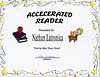

2 comments:
There are so many Google "toys" that I often forget to use them also, but please play around with Google Docs, I have found it is a great way to collaborate with others on a document when you can't all be in the same place! Good ideas about mash up too! I am glad you are having fun playing!
One suggestion that might be helpful is to save all the TOOLS and other URLs in FAVORITES. I made a folder called 23Things and I save all the links we are supposed to explore to the folder. That way I can go back and explore later.
Post a Comment